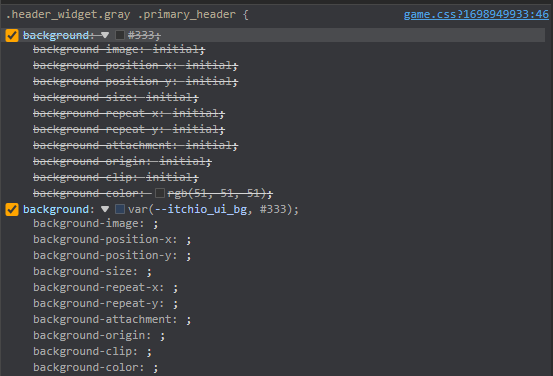Malware Tower Defence

PLEASE NOTE:
This game is a prototype version and may possess bugs or other issues!
The content may also be subject to change as development continues.
Please feel free to leave your feedback in the comments section!
The year is 42069 and you, a programmer, have been tasked with defending CyberNET from bugs, viruses, and other attackers that wish to wreak havoc!
You'll need to keep them away from the CPU core by deploying turret defences, which will do their best to try and eliminate the malware by attacking them. You'll have to keep a careful eye on your budget and memory to make sure you don't overspend resources. The placement and maintainence of these turrets is incredibly important!
You'll get paid for each attacker you destroy - use this to build more turrets and upgrade existing turrets to more powerful, modern versions. If you are running low and budget and some turrets are gathering dust, clean them up to get some money and memory back.
How To Play:
Building Turrets
| There are two tabs to the right-side of the screen. |  |
| To build a turret, click on the lower tab to open the build menu. |  |
| Select the turret you wish to build from the menu by clicking on it. Your selection is highlighted in pink, and turrets you cannot build are highlighted in red. | 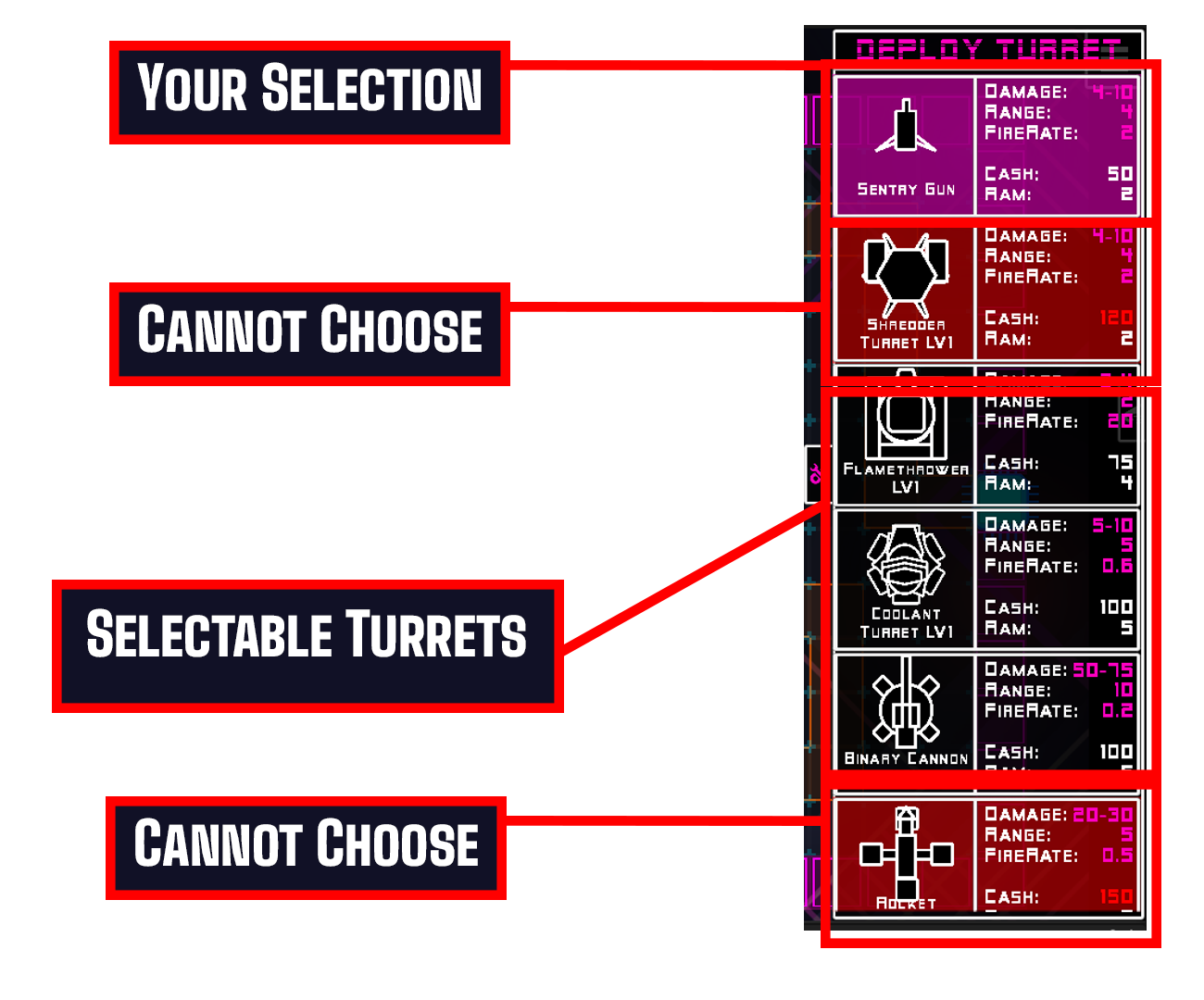 |
| Now, highlight a tile on the map by hovering over it. Click on the tile to deploy the turret. Make sure you have enough cash/memory and still have the turret selected in the build menu! | 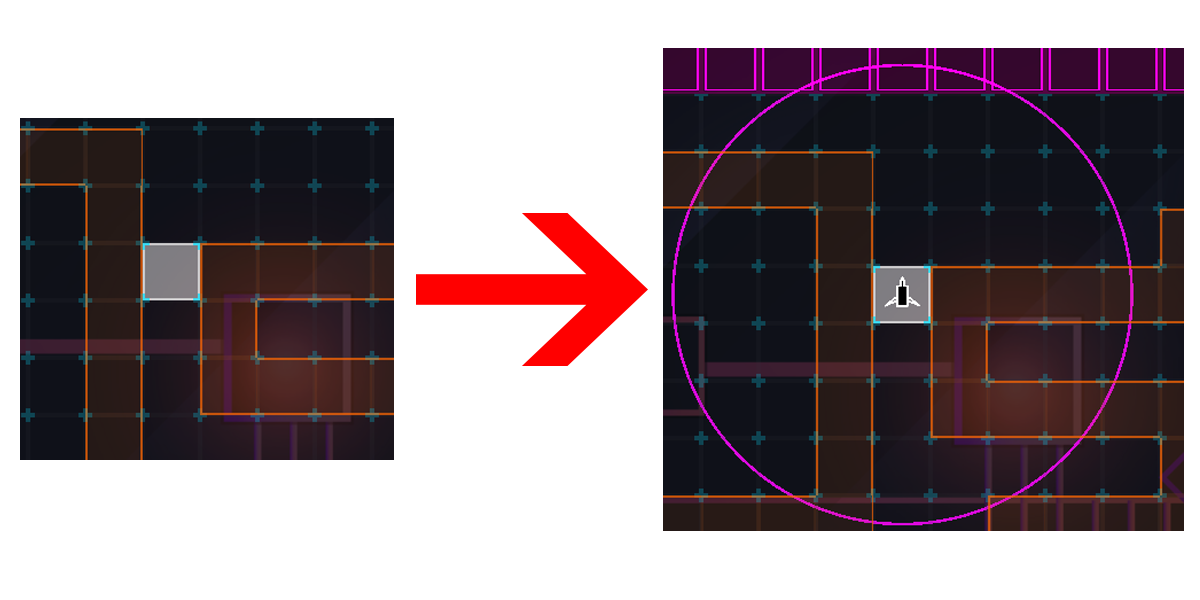 |
Upgrading Turrets
| There are two tabs to the right-side of the screen. |  |
| To upgrade a turret, click on the turret, then click on the upper tab to open the inspector panel. |  |
| Hover over the "Upgrade" button to show the upgrade details, such as cost and new stats. If the button is highlighted in pink, click to upgrade! If the button is red, it means you might not have the resources, or the turret might be at the maximum level already. | 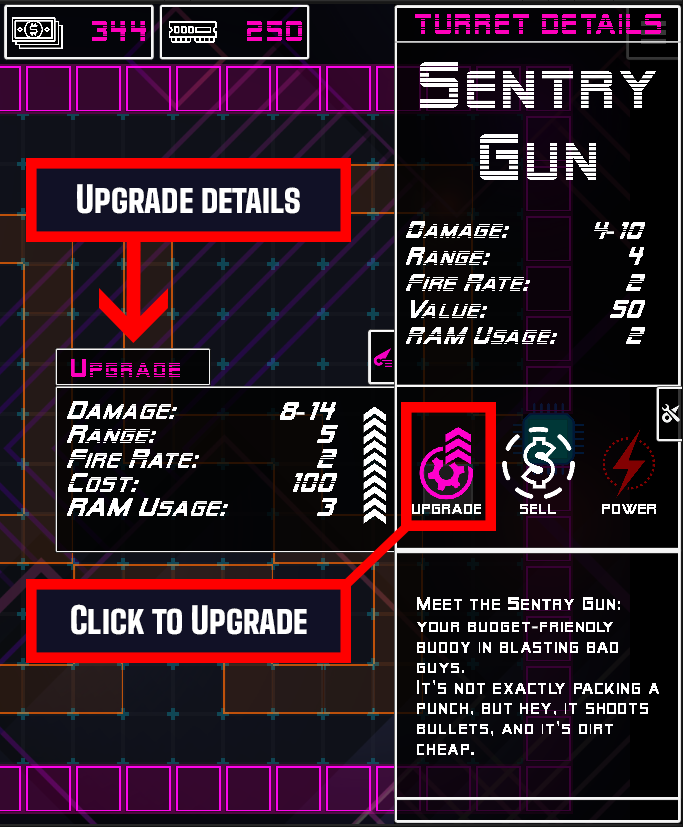 |
| The turret is now upgraded! You may see some visual differences, such as an increased range circle or new sprite! | 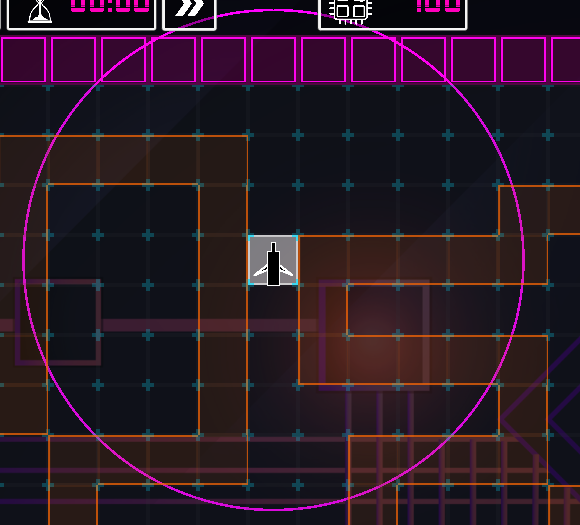 |
Attributions
- Created and Developed by JDSherbert.
- Fonts from Google Fonts.
- Powered by Unity 2022.3.11f1 WebGL.
- Special thanks to the folks in my Discord Server for the ideas, feedback, and support.
- Heavily inspired by VR Defender Y3K.
Legal
©2023 JDSherbert. All rights reserved.
Enjoying my work and want to support me? Why not buy me a coffee!
| Updated | 18 days ago |
| Status | Released |
| Platforms | HTML5 |
| Rating | Rated 5.0 out of 5 stars (2 total ratings) |
| Author | JDSherbert |
| Genre | Strategy |
| Made with | Adobe Photoshop, FL Studio, Unity, Adobe Illustrator |
| Tags | 2D, Arcade, Cyberpunk, Real time strategy, Retro, Singleplayer, Top-Down, Touch-Friendly, Tower Defense, Unity |
| Average session | A few minutes |
| Languages | English |
| Inputs | Mouse, Touchscreen |
| Accessibility | High-contrast |
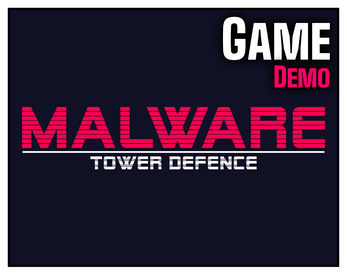
Comments
Log in with itch.io to leave a comment.
sadly this doesnt seem to work on mobile. The menus are somewhat unresponsive. And the tower menu just scrolls upward until no towers are accessible. And no amount of swiping makes it scroll back down.
Ireally miss VR Defender Y3K. I wish i could play this on mobile
Hi ninehammer!
Thank you for the feedback - I am currently experimenting with an overhaul of the UI that uses popups instead of drawer menus!
Do keep an eye out for future updates!
Many thanks :D
CSS Customization Guide - itch.io
you alter the header bar default color...
After further investigation with itch, the issue is with Itch itself.
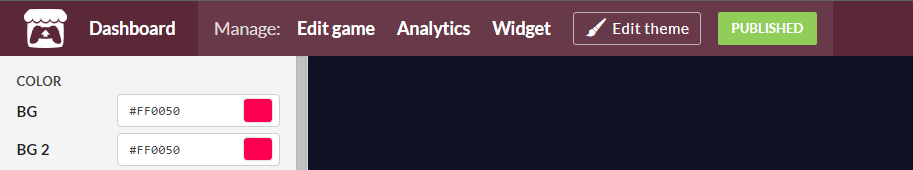
As you can see, Edit Theme -> BG controls the Header Bar colour.
Many thanks for raising this concern!
It seems someone internally has accidentally added a new background colour styling, altering core itch.io code!